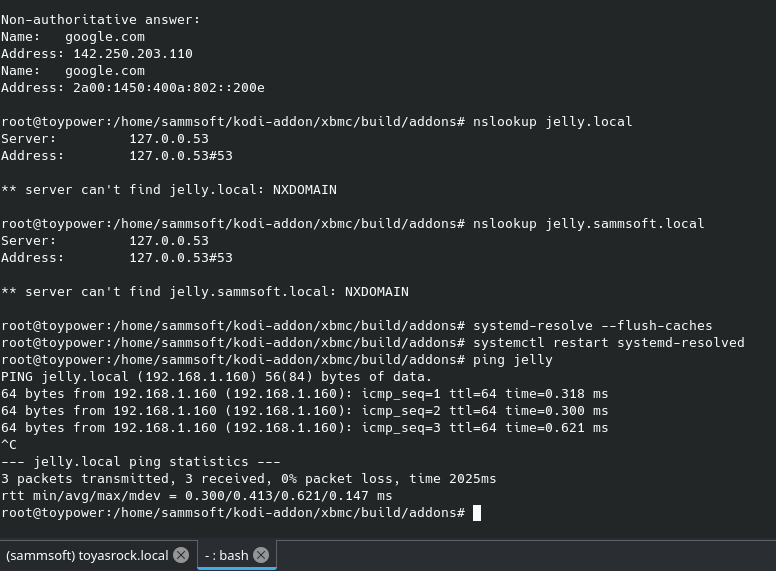Jeder kennt den Befehl ipconfig /flushdns unter Windows. Wie macht man dies unter Ubuntu?
Installiere die DNSUTILS:
sudo apt install dnsutils
Nun ist auch NSLOOKUP verfügbar.
Um den DNS Chache zu clearen gehe wie folgt vor:
sudo systemd-resolve –flush-caches
danach kann noch dies erfolgen:
sudo systemctl restart systemd-resolved
Statistik anschauen:
sudo systemd-resolve –statistics
UPDATE 13.11.2022:
Es wird nun neu resolvectl flush-caches verwendet! Siehe: